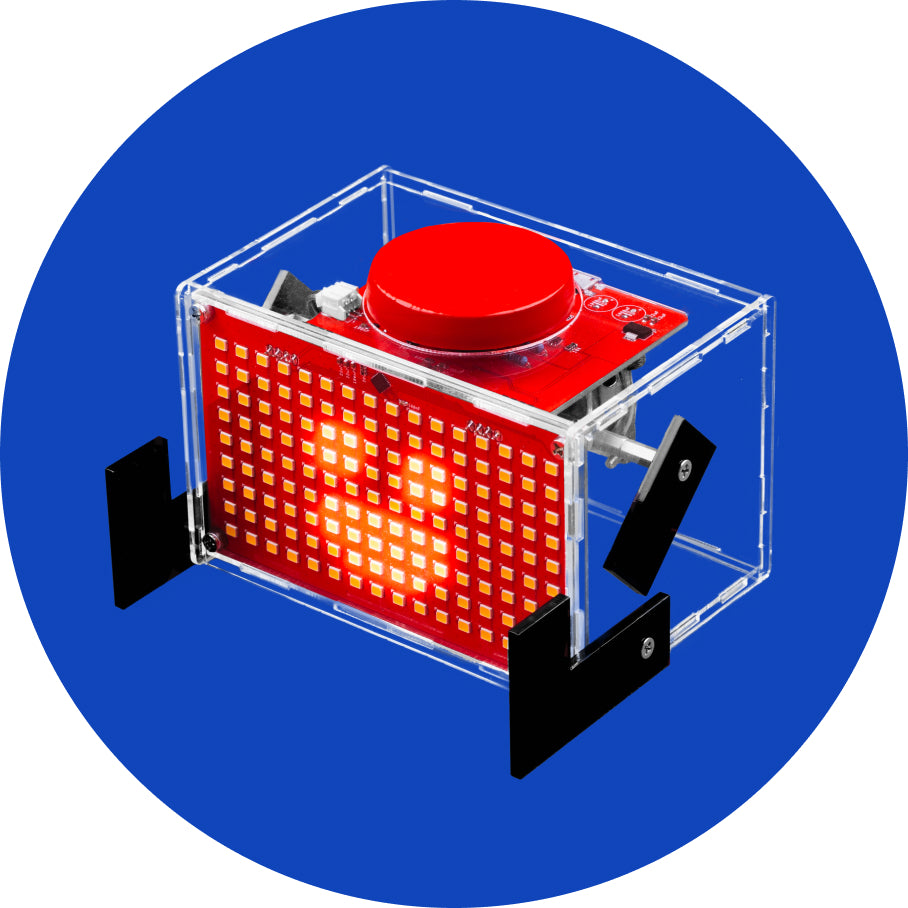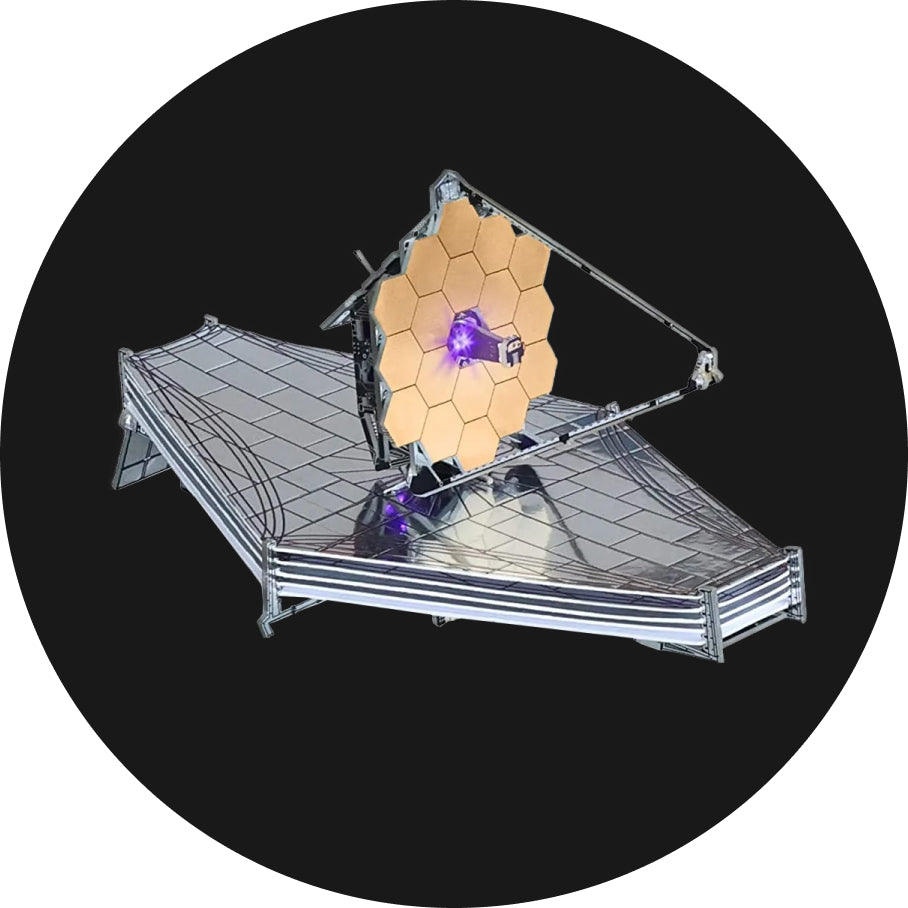Casing up
Now is the time to put the casings on your Hertz.
Take all the acrylic casings you have, and start peeling off the protective foil.
The casings have foil on both sides.
These are what the casing should look like after you finish peeling the foil off - everything should be transparent.
This is the first part we'll assemble.
Take battery holder, two metal screws, two spacers, and this particular casing.
Firstly, pull the battery holder's wire through this hole:
The holes on the battery holder should be where the holes of the casing are:
Put the metal screw in like this:
Take the spacer and fasten it with your fingers:
Repeat this for the second spacer/screw.
Now, let's assemble the part with the speaker.
You'll need these parts:
Take the casings and put them one on another like this:

The speaker goes at the back like this:
Now, take the four black bolts, and four spacers and place them like this:
Fasten the spacer with your fingers:

Repeat this process for all four bolts.

Don't put this casing away yet.
We'll have to take these long spacers, and two more black bolts.
These bolts go from the front side like this:
Fasten the spacers with your fingers.

Until it looks like this and nothing's falling off:
Repeat this step for the second spacer/bolt:
Now, the fun part - the stickers!
Find these components:
Peel the stickers from the paper and start playing with it.
Make sure that you put it on the right side.
Check the photo below:
Let's assemble the parts with the stickers.
These parts go one over another like this:
Take the bolts and the spacers and fasten it:

Repeat this process:
Make sure that your parts are looking just like ours.
Now, find the three pushbutton caps and place them on top of each pushbutton:

This will ensure that you don't hurt your fingers while playing the music.
Take these two parts:
And place them like this:
Connect the speaker's wire to the port labeled "Speaker".

The casing with the battery holder goes here:

Connect the battery holder's wire to the port labeled "Battery holder". 

Add the casings with the stickers on the side.
Make sure that they are positioned just like this:
Now, take the last casing, two bolts, and two spacers.
Place the bolts like this:
Add the spacers, and fasten them with your fingers:
The casing should look like this:
Add it on the top like this:
Take the screwdriver:
After you make sure that nothing's falling off, you can take the pads.
Take the sticky part off:
And stick the pads on the casing:
Well done!
You successfully assembled Hertz.
Now is time to add the batteries and to start playing music.
Pay attention on plus and minus signs on the batteries.
Amazing.
In the next chapter, we'll go over how to use your Hertz.