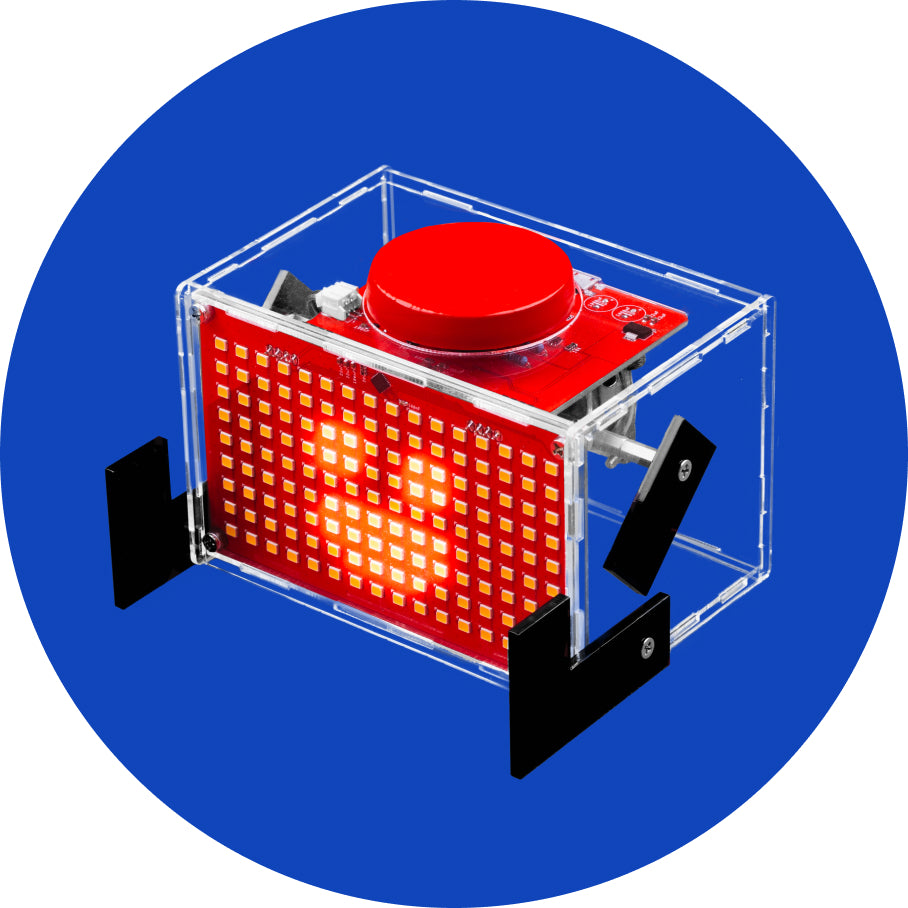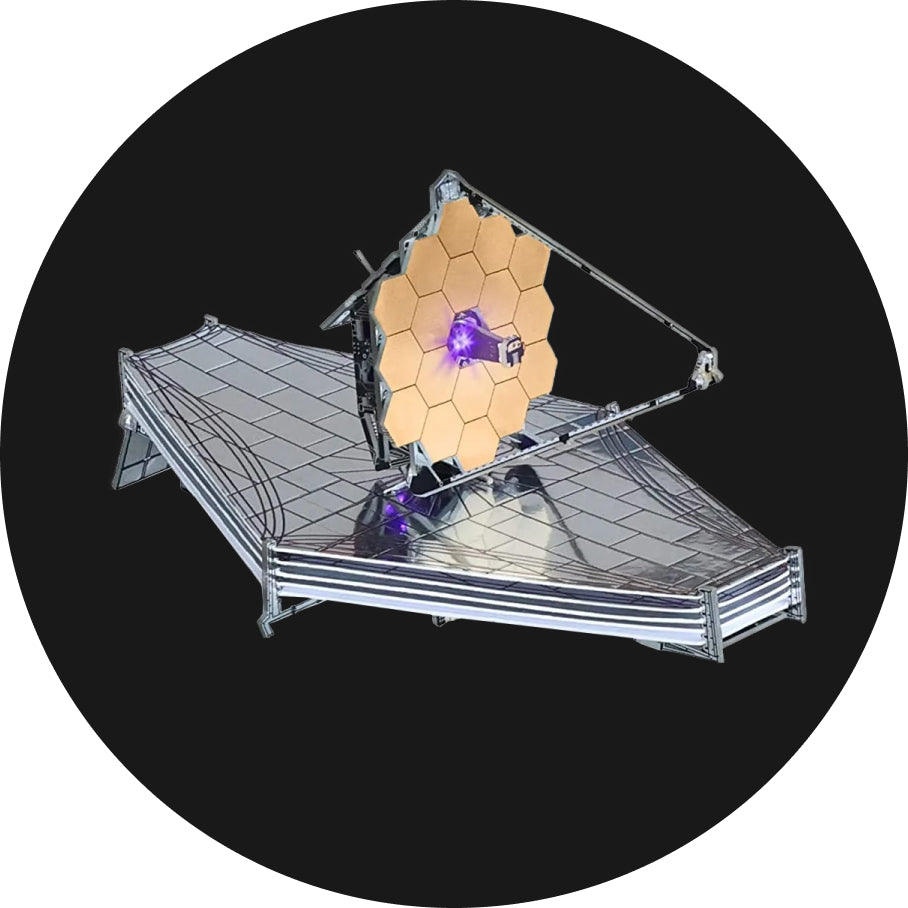Chapter One - Soldering the components
Now you know how to solder, let's put it to the test. Ready?
Part one - Soldering the components
Before soldering, please remove the battery from the circuit board!
You can see that the battery is connected to the circuit board with the white slot.
Carefully pull the battery from the slot, but make sure not to pull it by the wires. If you pull the battery wires, they could easily break.


Did you do it? Great!
The main part of the console, besides the screen, is the buttons. You need to have some kind of input to move, shoot, dodge, and pause in the games.
Buttons are the most commonly used input, and there are a total of 6 of them (nine if you include the Selection, Reset, and On-off button).
The buttons consist of two parts - the mechanical button parts and the button caps. Buttons can work even without the caps, but pressing them with the caps on feels way nicer and they look a lot cooler.
Let's solder our first components!
Take the button and push it into the circuit board. Once it's in, it will make a clicking sound. Make sure that they all sit firmly on the board.


Before soldering the pushbuttons, make sure that they are perpendicular (vertical) to the board.
This is very important as you'll have trouble putting the protective casing on the device if the buttons are tilted.
After placing the components in the right place (pins through the tiny holes), put the main board on the surface in front of you and pick up the soldering iron.

This is how your circuit board should look after you've soldered all the pushbuttons on both sides. Check if you can click all of the buttons.

If all is well, move on to the next step. If you're unsure about some solder joints, it's always better to fix them rather than leaving them at "might" work. You should always make sure everything is as good as it can be.
The second and last part of soldering is to solder the on-off switch.
This is what you're going to need:

Before soldering this part, try to switch it around a few times. Each time the state of the switch changes, you should hear a loud click. So far, it's not doing anything, but soon enough, it will give life to your ByteBoi whenever you want it to.
Take the switch and put the pins through the holes so that the switch lies on the front part of the circuit board and the pins stick out of the back.
Try to wiggle the switch when pushing it inside since it may require a bit of force to fit in properly.

Is everything good? Great!
Turn your console around, take the soldering iron from the stand, clean it using a sponge, and begin to solder the pins in the place.
Soldering these pins requires a little bit more precision since they are so close together, so it's a lot easier to bridge them accidentally.

After soldering all of the pins, try the switch a few times. It should click when switched on-off.
Now is an excellent time to check all your soldering joints. Make sure there is no bridging and that every one of them looks alright.
It won't be easy to fix them after we put the case on.
We hope you had a great time soldering the components. Sadly, you'll have to turn off your soldering iron now, but there are fun steps ahead, and we're not quite done yet! Please turn off your soldering iron by unplugging it from the power outlet. Leave it on the soldering iron stand for at least five minutes, so it cools off before you put it away.
Ready to continue?
Putting the battery back on!
If everything looks good, you can put the battery back on.

Please put it in the same slot you previously pulled it out of. Press it gently until you feel the click.

You can see that there are two identical slots on your circuit board. The other one is for the speaker, and we'll use it now.
Take the circuit board and the speaker.

Push it in the same way you did with the battery. So, gently until you feel the click.

You did the first part of assembling your ByteBoi. Great job!
In the next chapter, you will see how to do an input test to check if everything is working correctly.