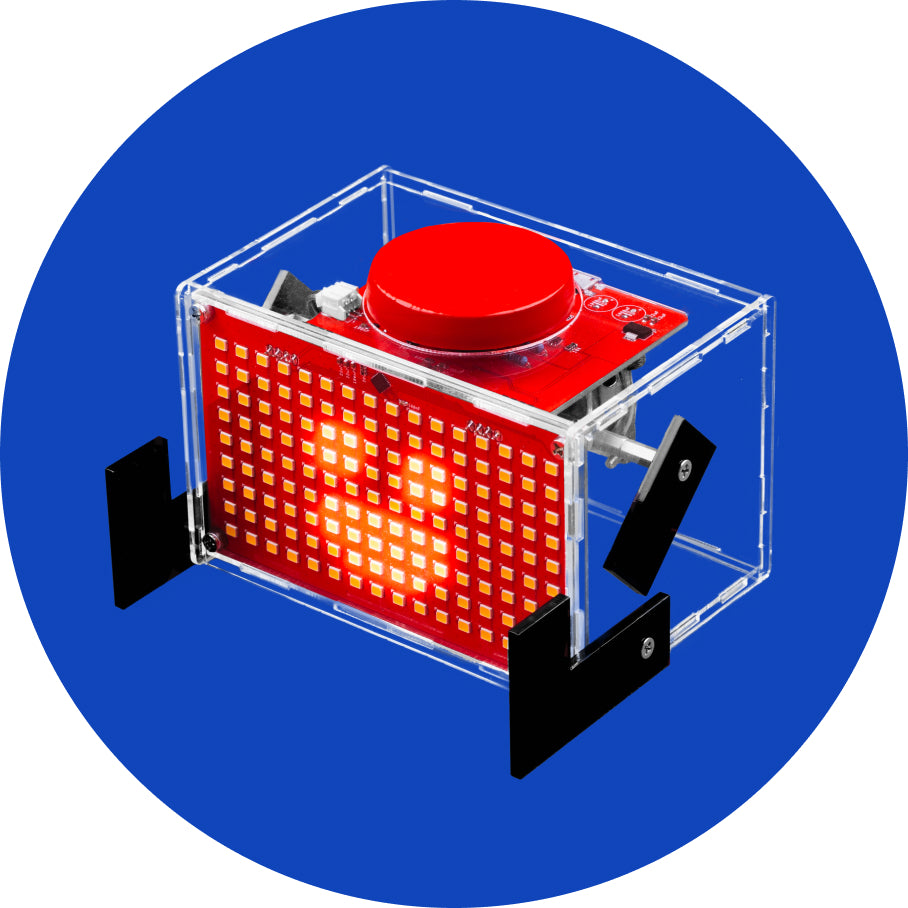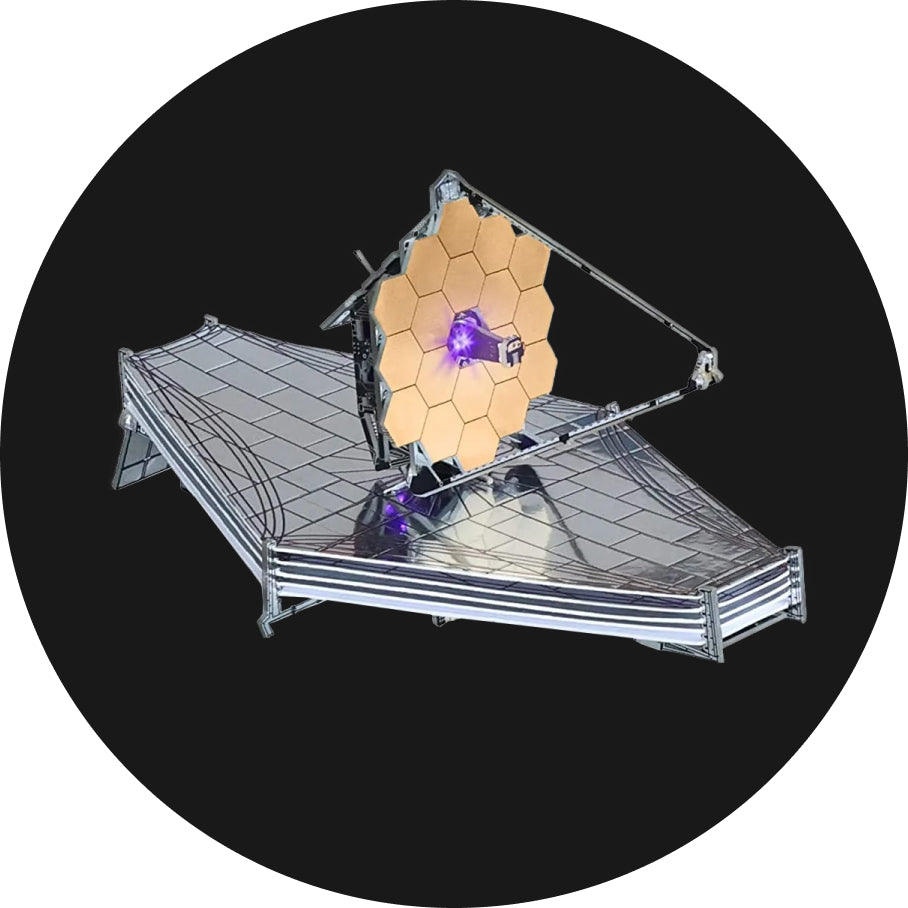Time for the casings
Welcome to the chapter where you'll see how to assemble the casing for your Clockstar!
Let's take two square-shaped acrylic casings.

The first thing you need to do is to peel off the white protective layers.
As you can see, each of the acrylic casing parts has a protective layer on both sides that needs to be peeled off. They are not yet fully transparent, but they should be once you finish this step!


Take the upper casing from the photo above, four longer screws and four smaller spacers.
Put the screw through the casing like this:

If you're not sure which side to put the screws on, you can check it by placing it on the PCB. This one will be placed in the front, and the cut-off part is where the switch will go.
Add the spacer. Fasten it with your fingers.

Repeat this process for all four screws.

Take the second casing, four smaller screws, and four bigger spacers.

This one will be placed on the back.
Put the screws through the casing like this:

Put the spacer on the other side and fasten it with your fingers.

Repeat this step for all four screws.

Now is the time to remove the protective foil from the display.

Put this aside for a bit and take the battery.

This is where you'll connect it with the PCB:

Remove the sticky yellow pad from the battery:

Put the sticky side of the battery on the back casing, like this:

Now, put the casings on the PCB.


Take the screwdriver to attach the casings one to another.
This is what your Clockstar should look like by now:

Now is the time to add the watch strap.

Pull the strap through like this:

And now, pull the the strap through the second hole on the casing.

Like this:

Take the part with the holes, and pull it through the metal part:

Ta-daaa!

Put it on your hand, turn it on, and have fun!

Congrats!
You successfully soldered your DIY smartwatch - Clockstar.

This is what the casings should look like once you remove all the protective layers:

Take the upper casing from the photo above, four longer screws and four smaller spacers.
Put the screw through the casing like this:

If you're not sure which side to put the screws on, you can check it by placing it on the PCB. This one will be placed in the front, and the cut-off part is where the switch will go.
Add the spacer. Fasten it with your fingers.

Repeat this process for all four screws.

Take the second casing, four smaller screws, and four bigger spacers.

This one will be placed on the back.
Put the screws through the casing like this:

Put the spacer on the other side and fasten it with your fingers.

Repeat this step for all four screws.

Now is the time to remove the protective foil from the display.

Put this aside for a bit and take the battery.

This is where you'll connect it with the PCB:

Remove the sticky yellow pad from the battery:

Put the sticky side of the battery on the back casing, like this:

Now, put the casings on the PCB.


Take the screwdriver to attach the casings one to another.
This is what your Clockstar should look like by now:

Now is the time to add the watch strap.

Pull the strap through like this:

And now, pull the the strap through the second hole on the casing.

Like this:

Take the part with the holes, and pull it through the metal part:

Ta-daaa!

Put it on your hand, turn it on, and have fun!

Congrats!
You successfully soldered your DIY smartwatch - Clockstar.