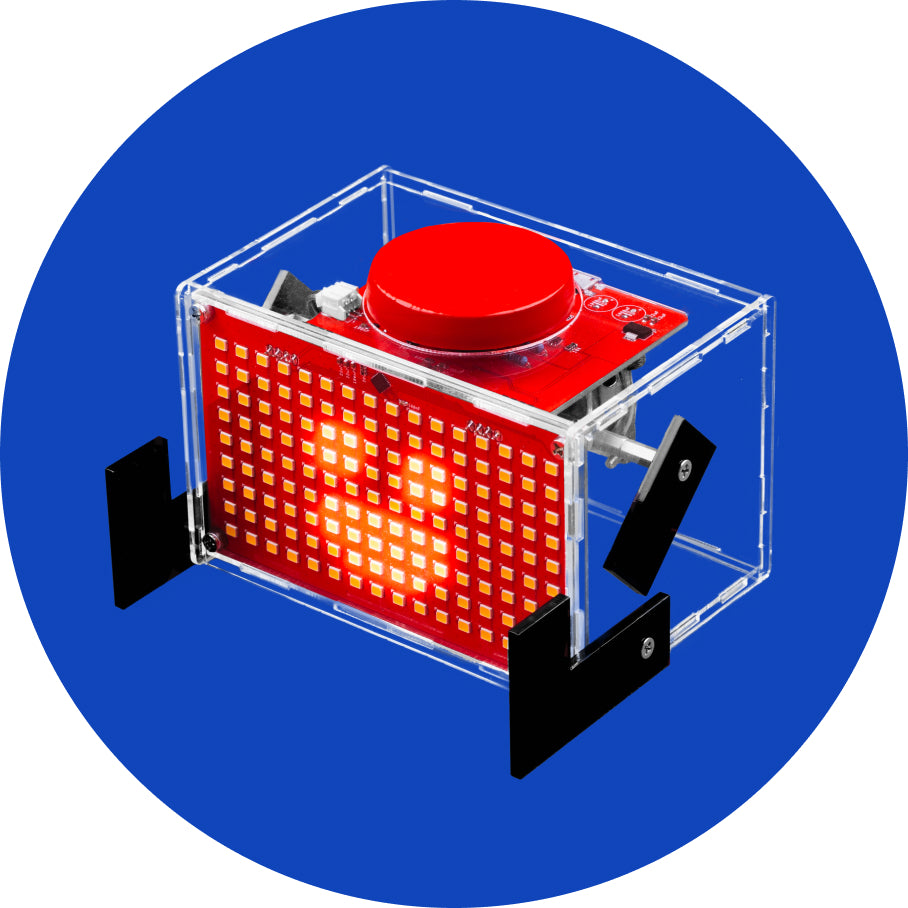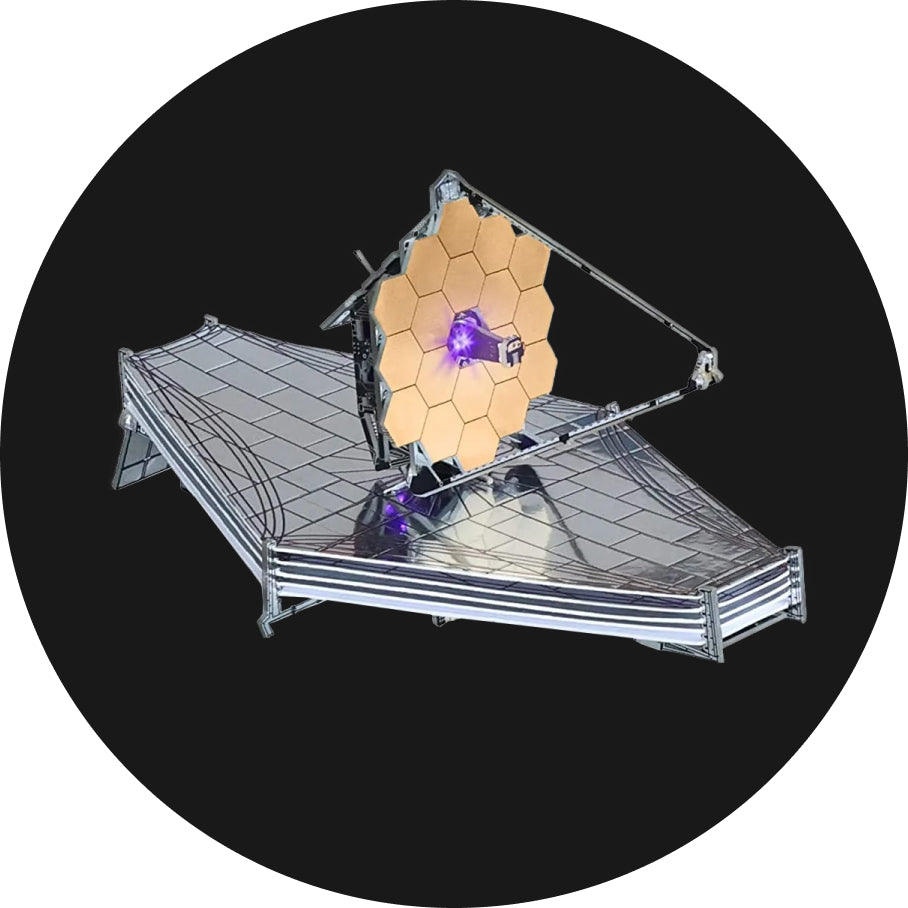What can CAPACITRON do?
Now that you have assembled your wacky robot, it's time to see how it works!
Your CAPACITRON should look like this:

Your circuit board connected all the components and helped them work together as a team.
The battery gave life to the LEDs so they could light up CAPACITRON's eyes.
At the beginning of this tutorial, we talked about how we need resistors to protect LEDs from too much electrical energy - you can see that in action right now.
The CAPACITRON's eyes can be turned on and off by the switch on the left side.

If you turn your CAPACITRON off, you can use the two switches to charge and discharge its capacitors:

Press the left pushbutton for a few seconds.
Release it.
Now press and hold the right pushbutton.
You will see CAPACITRON's eyes light up and slowly fade away.
How did that happen?
Once you press the left button, you begin charging the capacitors. After a few seconds, they'll be fully charged.
If you press the right one, you start discharging the capacitors, and you'll see how the LEDs slowly fade as the capacitors are being discharged.
If you press both buttons at once, the LEDs will be powered directly by the battery and light up constantly.
If you have any questions, you can contact us at contact@circuitmess.com, and we'll help out.