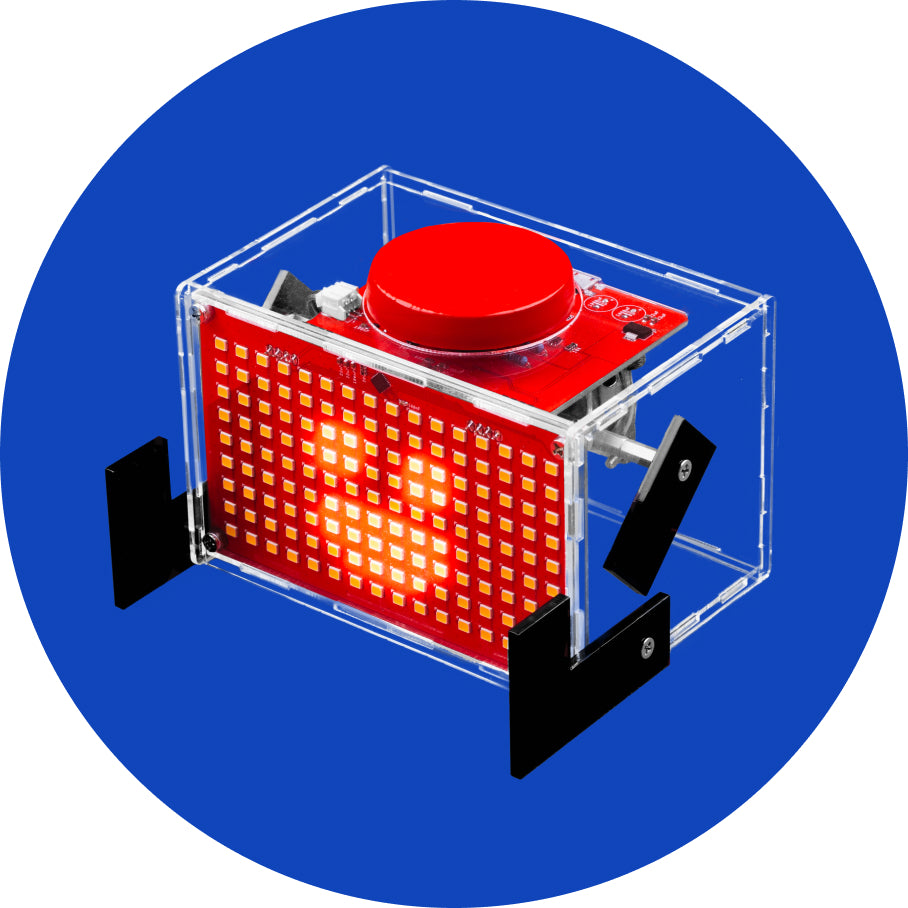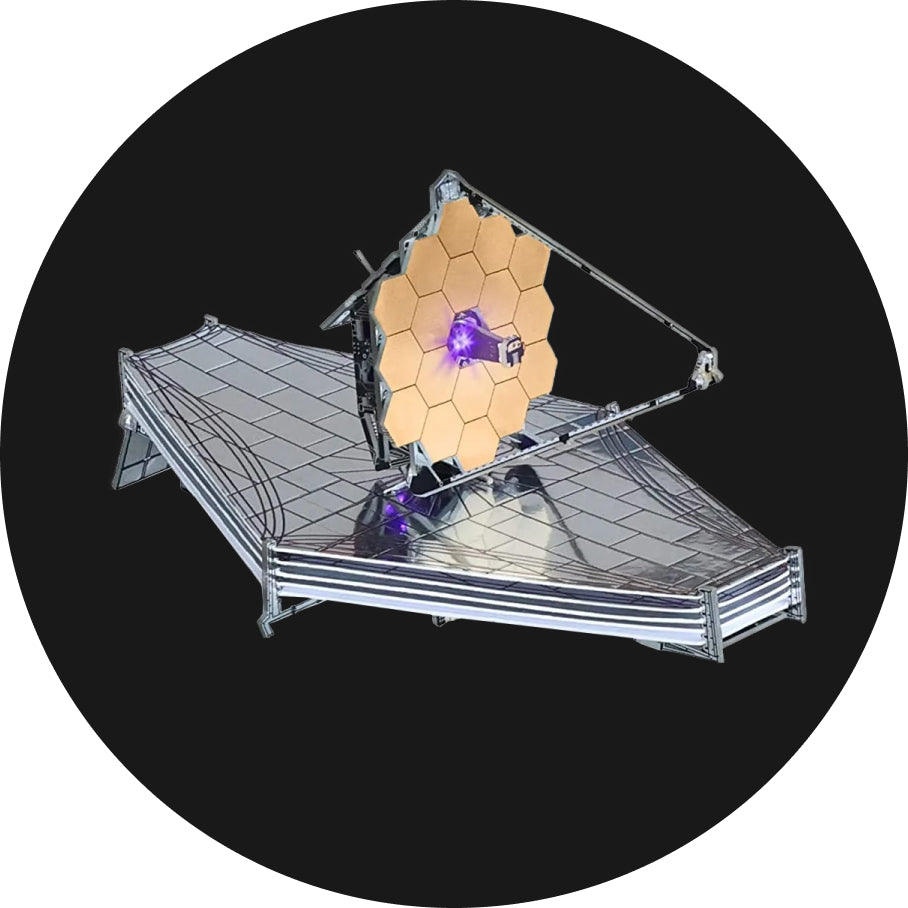Settings
When you enter the Settings mode on your ByteBoi's menu, you'll be able to adjust the volume, enable and disable your LEDs, and perform the input test that you should have done in the First check in the build guide.
In case you later suspect there is something wrong with any of the components that you soldered to the board, this is where you can check if everything works as it should by enabling the hardware test.
Use the navigation buttons to navigate through the Settings.

This is what the settings menu looks like:

-
Auto shutdown - here, you can set the inactivity threshold, after which your ByteBoi will automatically shout down.
-
Volume - If you press A, your ByteBoi will mute automatically.
-
LED enable - use this for turning your LEDs on and off.
-
Hardware test - Perform this test if you suspect that any component doesn't work as it should. In case you can't complete the test, you should check your soldering joints. If you need help with making your ByteBoi work contact us via contact@circuitmess.com.
- Save - Exit the Settings by clicking on the Save option.