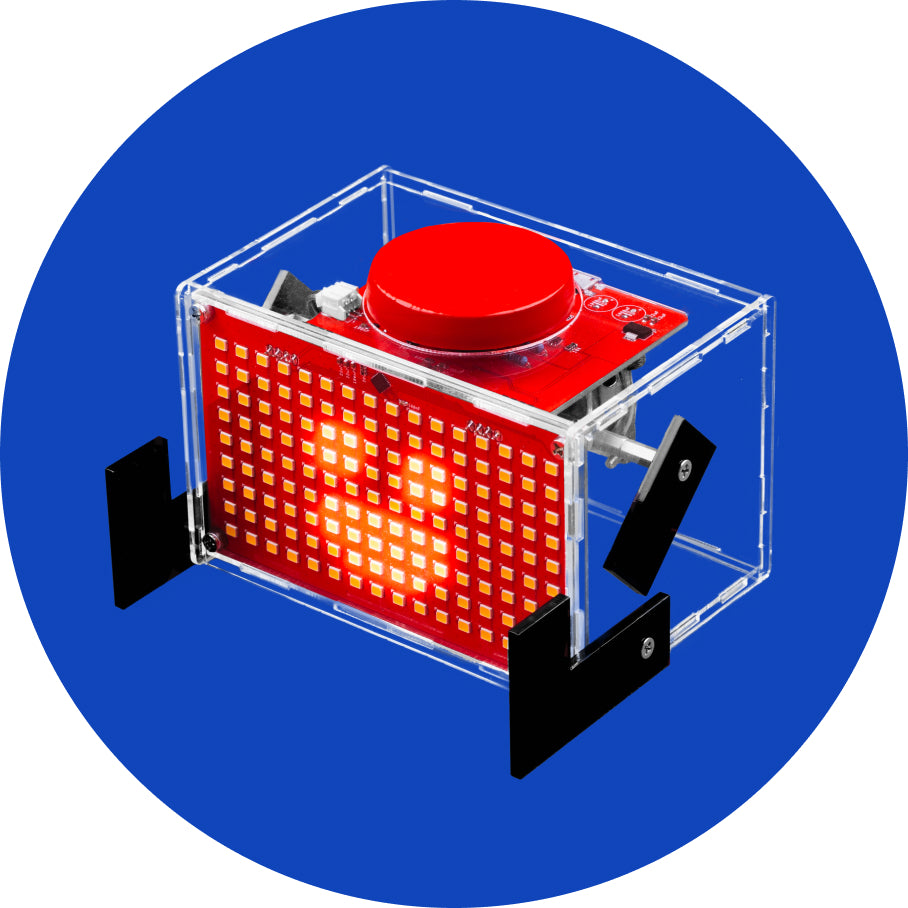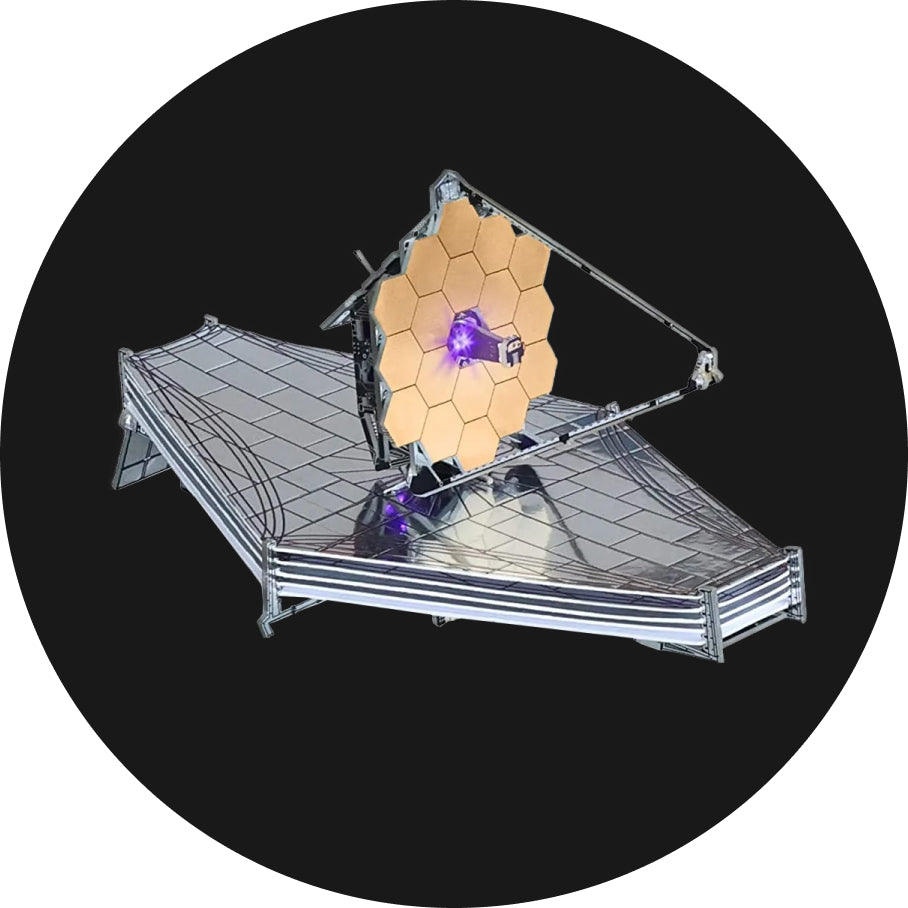Restore ByteBoi's firmware
If you for any reason want to restore ByteBoi's firmware, follow these steps.
Just connect your ByteBoi to the USB port of your computer and press the "Restore firmware" button on the top right.

You will be prompted with a window to choose the device you are restoring the firmware for.
Choose ByteBoi, of course.

Wait for a few seconds, and your ByteBoi will be back and running like usual.
You need to do this whenever you're done coding your ByteBoi if you want him to revert to his initial out-of-the-box functionality.